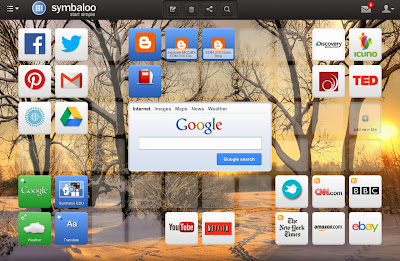What can we learn about teaching and learning from these teachers?
Back To the Future
For over thirty years, Brian Crosby has been teaching upper elementary in northern Nevada. He has fused his students use of technology with hand on activities, field trips, art and a problem-based approach. Through this approach, he enables his students to build their schema of the world, while connecting with it.
Mr. Crosby starts his presentation by giving a little background information about his students. He states that, more than 90% of his students are second language learners and are at risk, because they are students of poverty. Mr. Crosby then displays the results of a survey he had previously given his students. The survey consisted of questions such as: What city do you live in?, What state do you live in?, What is your address?, and What is your phone number?. Although over fifty percent of his students had lived in the same area since kindergarten, less than half of the students answered these questions correctly.
"Why such a disconnect for these students?"
Mr. Crosby says, this disconnection exists because the students haven't had any experience, so they have yet to build a schema for the world. Students are unable to imagine what could be, if they don't know what is. Without imagination, there is no creativity, and without creativity and imagination, there is no passion.
The "High Hopes" High Altitude Balloon Project
Mr. Crosby and his students, along with the help of professors from the University of Nevada, sent a hot air balloon into the stratosphere. This project highlighted the impact that technology has in the classroom. During this project, students posted to their blogs, used flickr to save images, created their own wiki web page, and used skype to collaborate with another classroom in New Zealand.
The student's blogs became a tool of collaboration and communication. Mr. Crosby had his students to set goals for themselves. The students then made stratosphere cards, which they typed their high hopes for their school, their community, and the world on. These were shared on their blogs, and the students received comments from other students, expressing their desire to send their high hopes up also. These few comments turned a project in Mr. Crosby's class, into a world wide collaborative project. He and his students began leaving comments on blogs asking others to share their high hopes with them. High hopes from around the world quickly flooded in. There were high hopes from Thailand, Canada, Australia, New Zealand, and all over the United States.
After the hot air balloon was sent up, the students were asked to go back to their class and blog about what they had just witnessed. The students wrote stories as if they were the balloon and used pictures that were taken with digital cameras to illustrate their stories.
Using Skype in the Classroom
Mr. Crosby had filmed his students doing a project, where a can crushed because of the change in the atmosphere. Some students from New Zealand watched their video and wanted to know how they could also do the project. Through skype the students were able to connect with this classroom and communicate what they had learned from this project.
Importance of Webcams
One of Mr. Crosby's students has leukemia, and was not able to physically attend class. The student was able to participate and be an active member of the class, by way of technology and a webcam.
"Students are learning to change each other's lives."
What can we learn from Mr. Crosby and his students?
That given the chance, the opportunity, and the proper tools, students will succeed. From the results of the survey, one may think that these students are not capable of doing. This project is proof that through active learning and the proper use of 21st century learning tools, students can and will learn and produce work far beyond anyone's expectations.
Rather than, teaching our students how to be taught, we should create opportunities that empower them to learn. Active learning "empowers students to become learners". By using 21st century learning and communication tools students are able to learn on their own, connect themselves to the real world, and collaborate in and outside of their classroom walls.
Mr. Crosby ends his Ted talk with a quote from a high school teacher, "It is not basics then enrichment, the basics can be addressed more authentically and more effectively, if those skills are developed in a more meaningful way". It is the birthright of every student, regardless of who their parents are or where they come from.
Mr. Paul Anderson is a High School AP Biology teacher in Bozeman, Montana.
Blended Learning is created when these three concepts :online, mobile, and classroom, are blended together.
The five E's:
1. Engaging
2. Explore / Experiment
3. Explain Phenomenon
4. Expand
5. Evaluate
The five E's are considered a great way to present material and for students to learn material.
Mr. Anderson combines Blended Learning and The Five E's together to create the Blended Learning Cycle. The acronym he uses to remember the Blended Learning Cycle is "QUIVER."
"Lets start with a question and figure out the answer."
Question - Teachers should start with a good question or phenomenon. The question should be considered your attention getter. It is what hooks the students in and gets them interested. The question or phenomenon should be something that the students do not understand and should make them want to discover how they will make it work.
Investigate / Inquiry - Here students should start experimenting or exploring to discover information.
Videos - Teachers can make a video podcast or give their students a link to a video they would like them to watch. Students can watch the videos independently rather than than have a classroom discussion.
Elaboration - Students go more into depth and gain a better understanding of the material they are learning. This can be done by reading the textbook or any text the teacher has assigned the students.
Review - This can be done in one-on-one sessions or the teacher will hold small group discussions. During review, the teacher should ask probing questions that require the students to think and elaborate on what they have learned. "You haven't learned something, until you can explain it to somebody else."
Summary Quiz - Students may not move on to the quiz until they have gained permission from their teacher. In order to do this students must be able to verbally explain in depth what they have learned. The quiz is a way for students to self assess themselves and see what they have learned.
After all steps of the Blended Learning Cycle have been completed, the teacher then gives an old fashion paper and pencil test.
In this video, Mark Church, co-author of "Making Thinking Visible", is demonstrating the Headline routine in his classroom. He starts by asking his students to have a group discussion about a video they had previously watched. The video was on Origins of Human Society. From this students were to create a headline that captured the essence of the topic they were discussing. Right off students start discussing their view points about what their headline should be. Mr. Church tells his students to connect with their ideas and see how their thinking has extended. This allows students to develop a deeper understanding of the topics that they are learning. Thinking Visible promotes student engagement and allows the students to share their different viewpoints.